T.김동식
jsp 내장객체
서블릿으로 구현시 개발자가 일일이 만드는것이 아니라 서블릿으로 변환시 컨테이너가 자동으로 생성해 제공한다.
application 컨텍스트정보
session 세션정보
request 요청정보
page 서블릿 인스턴스
response 응답정보
out 결과출력
pageContext 페이지 정보
config 페이지설정정보
exception 예외처리
데이터 조회하기
* 기존에 쓰던 파일을 이용한다.
//MemberVO.java
package sec02.ex01;
import java.sql.Date;
public class MemberVO {
private String id;
private String pwd;
private String name;
private String email;
private Date joinDate;
public MemberVO() {
System.out.println("MemberVO 호출");
}
public String getId() {
return id;
}
public void setId(String id) {
this.id = id;
}
public String getPwd() {
return pwd;
}
public void setPwd(String pwd) {
this.pwd = pwd;
}
public String getName() {
return name;
}
public void setName(String name) {
this.name = name;
}
public String getEmail() {
return email;
}
public void setEmail(String email) {
this.email = email;
}
public Date getJoinDate() {
return joinDate;
}
public void setJoinDate(Date joinDate) {
this.joinDate = joinDate;
}
}//MemberDAO.java
package sec02.ex01;
import java.sql.Connection;
import java.sql.Date;
import java.sql.DriverManager;
import java.sql.PreparedStatement;
import java.sql.ResultSet;
import java.sql.SQLException;
import java.util.ArrayList;
import java.util.List;
import javax.naming.Context;
import javax.naming.InitialContext;
import javax.sql.DataSource;
public class MemberDAO {
/*
private static final String driver = "oracle.jdbc.driver.OracleDriver";
private static final String url = "jdbc:oracle:thin:@localhost:1521:XE";
private static final String user = "scott";
private static final String pwd = "tiger";
*/
private Connection con;
private PreparedStatement pstmt;
private DataSource dataFactory;
public MemberDAO() {
try {
Context ctx = new InitialContext();
Context envContext = (Context) ctx.lookup("java:/comp/env");
dataFactory = (DataSource) envContext.lookup("jdbc/oracle");
} catch (Exception e) {
e.printStackTrace();
}
}
public List listMembers(MemberVO memberVO) {
List membersList = new ArrayList();
String _name=memberVO.getName();
try {
con = dataFactory.getConnection();
String query = "select * from t_member ";
if((_name!=null && _name.length()!=0)){
query+=" where name=?";
pstmt = con.prepareStatement(query);
pstmt.setString(1, _name);
}else {
pstmt = con.prepareStatement(query);
}
System.out.println("prepareStatememt: " + query);
ResultSet rs = pstmt.executeQuery();
while (rs.next()) {
String id = rs.getString("id");
String pwd = rs.getString("pwd");
String name = rs.getString("name");
String email = rs.getString("email");
Date joinDate = rs.getDate("joinDate");
MemberVO vo = new MemberVO();
vo.setId(id);
vo.setPwd(pwd);
vo.setName(name);
vo.setEmail(email);
vo.setJoinDate(joinDate);
membersList.add(vo);
}
rs.close();
pstmt.close();
con.close();
} catch (Exception e) {
e.printStackTrace();
}
return membersList;
}
public void addMember(MemberVO memberVO) {
try {
con = dataFactory.getConnection();
String id = memberVO.getId();
String pwd = memberVO.getPwd();
String name = memberVO.getName();
String email = memberVO.getEmail();
String query = "insert into t_member(id, pwd, name, email) values(?, ?, ?, ?)";
System.out.println(query);
pstmt = con.prepareStatement(query);
pstmt.setString(1, id);
pstmt.setString(2, pwd);
pstmt.setString(3, name);
pstmt.setString(4, email);
pstmt.executeUpdate();
pstmt.close();
}catch(SQLException e){
e.printStackTrace();
}
}
public void delMember(String id) {
try {
con = dataFactory.getConnection();
String query ="delete from t_member where id=?";
pstmt=con.prepareStatement(query);
pstmt.setString(1, id);
pstmt.executeUpdate();
pstmt.close();
} catch (SQLException e) {
e.printStackTrace();
}
}
public boolean isExisted(MemberVO memberVO) {
boolean result = false;
String id = memberVO.getId();
String pwd = memberVO.getPwd();
System.out.println("isExisted에 들어왔다");
try {
con = dataFactory.getConnection();
String query = "select decode(count(*), 1, 'true', 'false') as result from t_member where id=? and pwd =?";
pstmt = con.prepareStatement(query);
pstmt.setString(1, id);
pstmt.setString(2, pwd);
ResultSet rs = pstmt.executeQuery();
rs.next();
result = Boolean.parseBoolean(rs.getString("result")); //얘기 안됨
System.out.println(id +"/"+ pwd);
System.out.println(query);
System.out.println(rs.next());
System.out.println("여기가 출력이 안됨" +id + pwd); //아이디랑 로그인도 잘나오고
System.out.println("result = "+ result);
} catch (Exception e) {
e.printStackTrace();
}
return result;
}
}<%@ page language="java" contentType="text/html; charset=UTF-8"
pageEncoding="UTF-8"%>
<!DOCTYPE html>
<html>
<head>
<meta charset="UTF-8">
<title>Insert title here</title>
</head>
<body>
<form method="post" action="member.jsp">
이름:<input type="text" name="name"><br>
<input type ="submit" value="조회하기">
</form>
</body>
</html>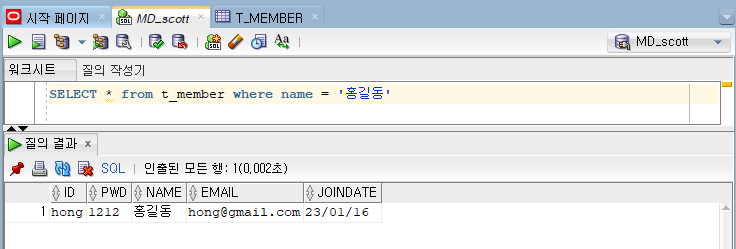
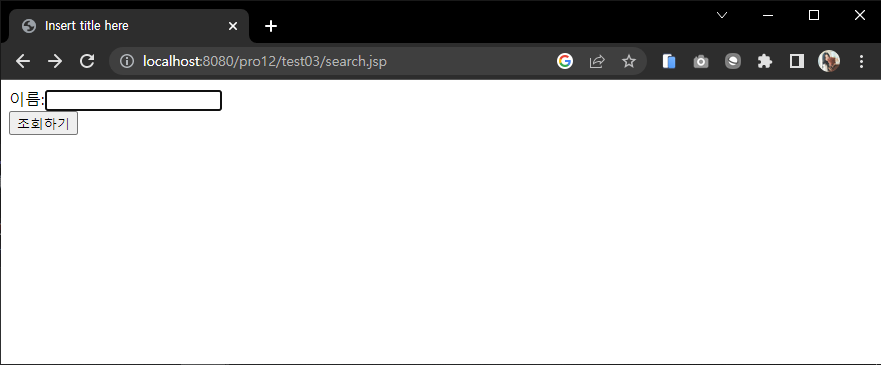
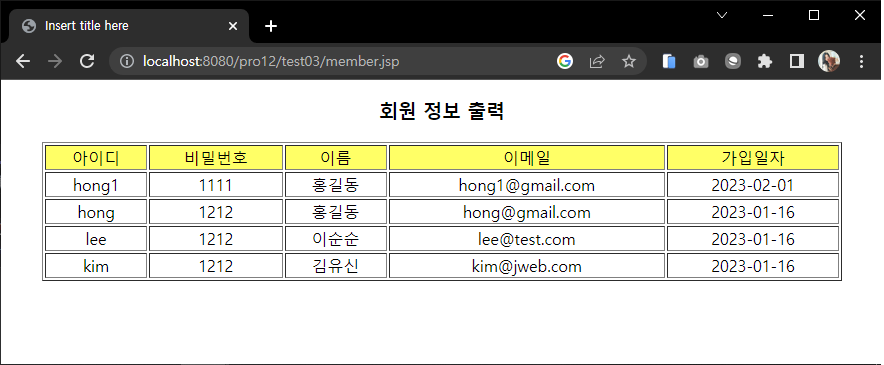
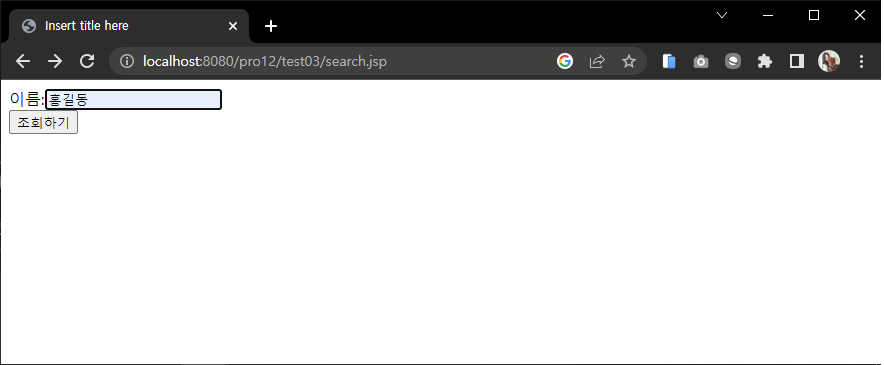
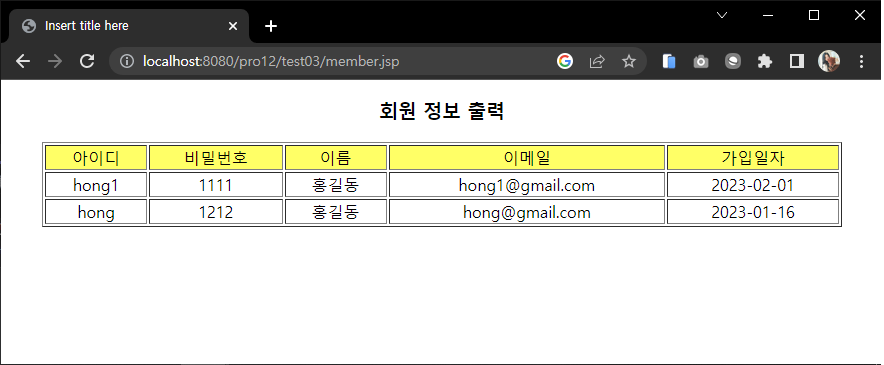
토스트 모양과 위치 바꿔 출력하기
//버튼생성
<?xml version="1.0" encoding="utf-8"?>
<LinearLayout xmlns:android="http://schemas.android.com/apk/res/android"
android:layout_width="match_parent"
android:layout_height="match_parent"
android:orientation="vertical">
<Button
android:id="@+id/button"
android:layout_width="match_parent"
android:layout_height="wrap_content"
android:onClick="onButton1Clicked"
android:text="모양 바꿔 띄우기" />
<Button
android:id="@+id/button2"
android:layout_width="match_parent"
android:layout_height="wrap_content"
android:onClick="onButton2Clicked"
android:text="스낵바 띄우기" />
</LinearLayout>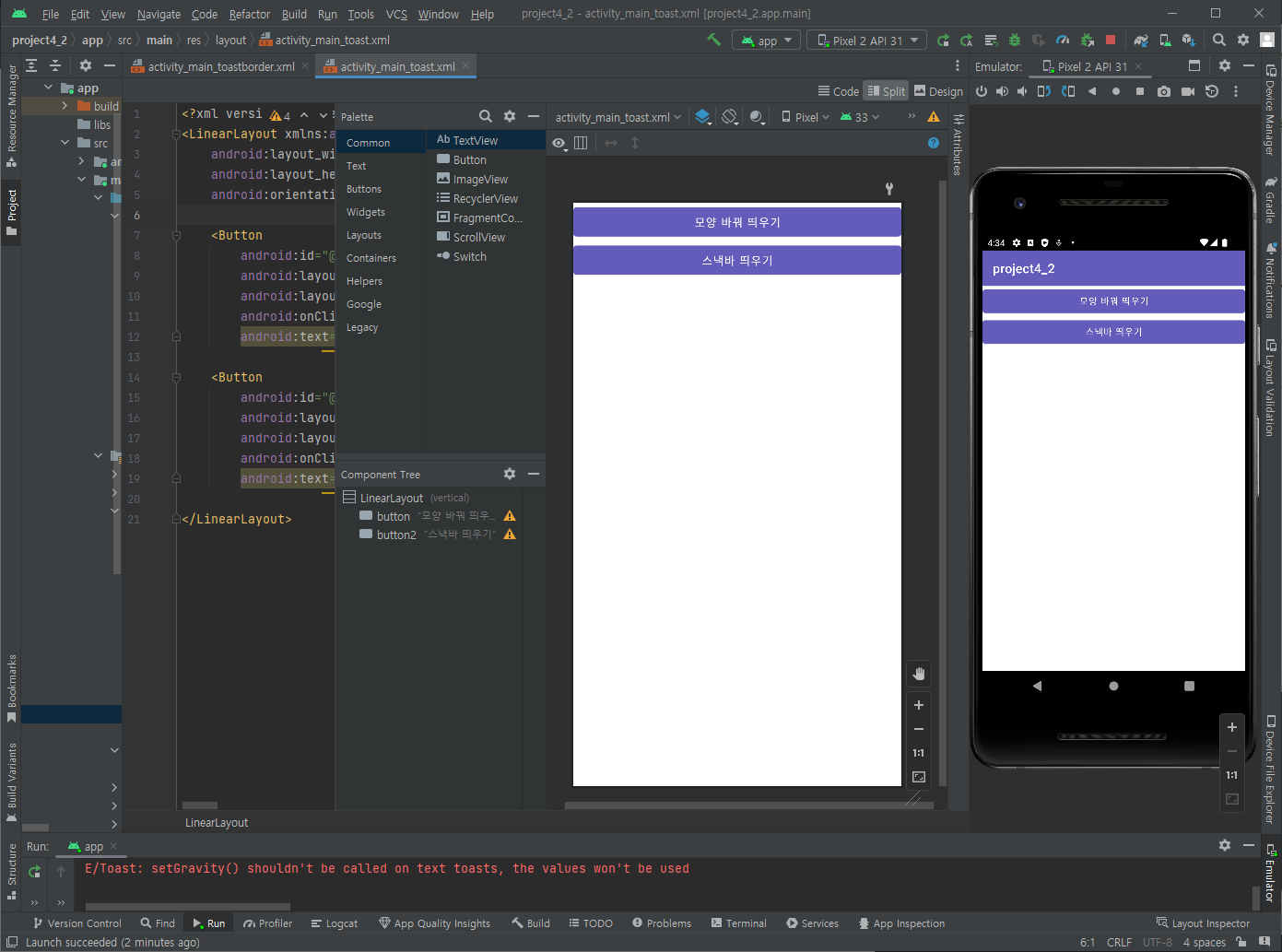
//TextView에 background 적용하기
<?xml version="1.0" encoding="utf-8"?>
<LinearLayout xmlns:android="http://schemas.android.com/apk/res/android"
android:id="@+id/toast_layout_root"
android:orientation="horizontal"
android:layout_width="match_parent"
android:layout_height="match_parent"
android:padding="10dp"
>
<TextView
android:id="@+id/text"
android:layout_width="wrap_content"
android:layout_height="wrap_content"
android:padding="20dp"
android:textSize="32sp"
android:background="@drawable/back_drawable"
/>
</LinearLayout>
public void onButton1Clicked(View v) {
//LayoutInflater xml레이아웃을 메모리에 객체화
LayoutInflater inflater = getLayoutInflater();
View layout = inflater.inflate(
//activity_main_toastborder레이아웃을 객체화
R.layout.activity_main_toastborder,
//toast_layout_root그룹안에 있음
(ViewGroup) findViewById(R.id.toast_layout_root));
TextView text = layout.findViewById(R.id.text);
//Toast객체 생성
Toast toast = new Toast(this);
text.setText("모양 바꾼 토스트");
//x, y offset
toast.setGravity(Gravity.CENTER, 0, -100);
toast.setDuration(Toast.LENGTH_SHORT);
//toastrk 보이는 뷰 설정
toast.setView(layout);
toast.show();
}
단말기 회전에 따른 toast출력하기
가로/세로 방향일때 엑티비티가 서로 다를수 있어 분리되어있으나, 그런이유가 아니라면
매니페스트에 configchange속성을 설정해 단말의 방향이 바뀌어도 액티비티는 그대로 유지하도록한다.
<application
android:allowBackup="true"
android:dataExtractionRules="@xml/data_extraction_rules"
android:fullBackupContent="@xml/backup_rules"
android:icon="@mipmap/ic_launcher"
android:label="@string/app_name"
android:supportsRtl="true"
android:theme="@style/Theme.Project4_2"
tools:targetApi="31">
<!-- configChanges 설정추가, 단말의 방향이 바뀔때마다 엑티비티에서 인식할 수 있다.
android:configChanges="orientation|screenSize|keyboardHidden"
-->
<activity
android:name=".MainActivity_orientation2"
android:configChanges="orientation|screenSize|keyboardHidden"
android:exported="true">
<intent-filter>
<action android:name="android.intent.action.MAIN" />
<category android:name="android.intent.category.LAUNCHER" />
</intent-filter>
</activity>
</application><?xml version="1.0" encoding="utf-8"?>
<androidx.constraintlayout.widget.ConstraintLayout xmlns:android="http://schemas.android.com/apk/res/android"
xmlns:app="http://schemas.android.com/apk/res-auto"
xmlns:tools="http://schemas.android.com/tools"
android:layout_width="match_parent"
android:layout_height="match_parent"
tools:context=".MainActivity">
<TextView
android:layout_width="wrap_content"
android:layout_height="wrap_content"
android:text="단말의 방향을 바꾸어보세요."
android:textSize="30sp"
app:layout_constraintBottom_toBottomOf="parent"
app:layout_constraintLeft_toLeftOf="parent"
app:layout_constraintRight_toRightOf="parent"
app:layout_constraintTop_toTopOf="parent" />
</androidx.constraintlayout.widget.ConstraintLayout>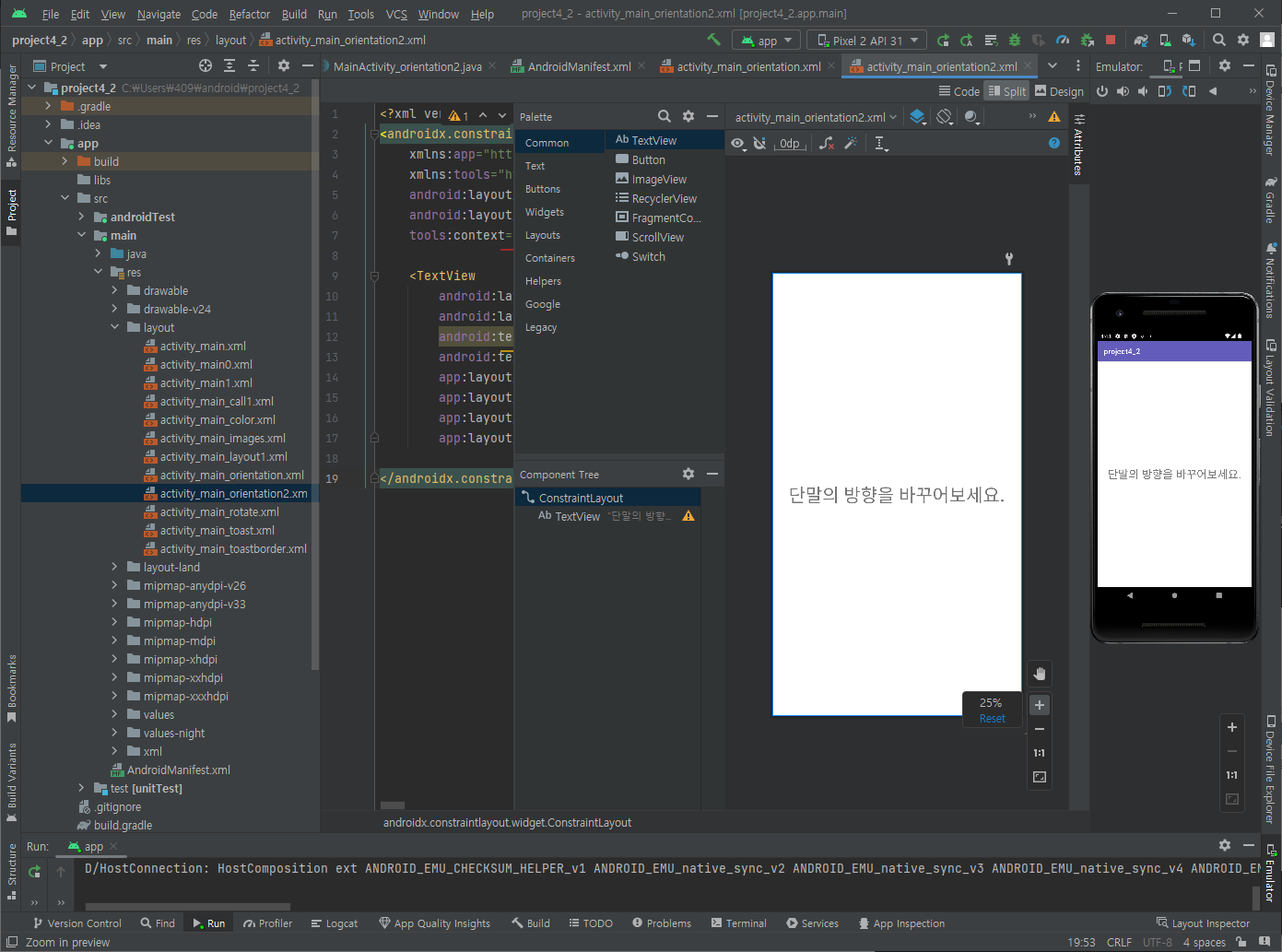
//showToast 설정
public void showToast(String data){
Toast.makeText(this, data, Toast.LENGTH_SHORT).show();
} @Override
protected void onCreate(Bundle savedInstanceState) {
super.onCreate(savedInstanceState);
setContentView(R.layout.activity_main_orientation2);
}
//onConfigurationChanged정의
public void onConfigurationChanged(Configuration newConfig) {
super.onConfigurationChanged(newConfig);
//가로방향일때
if (newConfig.orientation == Configuration.ORIENTATION_LANDSCAPE) {
showToast("방향 : ORIENTATION_LANDSCAPE");
//세로방향일때
} else if (newConfig.orientation == Configuration.ORIENTATION_PORTRAIT) {
showToast("방향 : ORIENTATION_PORTRAIT");
}
}
<?xml version="1.0" encoding="utf-8"?>
<androidx.constraintlayout.widget.ConstraintLayout xmlns:android="http://schemas.android.com/apk/res/android"
xmlns:app="http://schemas.android.com/apk/res-auto"
xmlns:tools="http://schemas.android.com/tools"
android:layout_width="match_parent"
android:layout_height="match_parent"
tools:context=".MainActivity">
<TextView
android:layout_width="wrap_content"
android:layout_height="wrap_content"
android:text="세로 방향"
android:textSize="50sp"
app:layout_constraintBottom_toBottomOf="parent"
app:layout_constraintLeft_toLeftOf="parent"
app:layout_constraintRight_toRightOf="parent"
app:layout_constraintTop_toTopOf="parent" />
<EditText
android:id="@+id/editText"
android:layout_width="wrap_content"
android:layout_height="wrap_content"
android:layout_marginTop="16dp"
android:ems="10"
android:inputType="textPersonName"
app:layout_constraintEnd_toEndOf="parent"
app:layout_constraintStart_toStartOf="parent"
app:layout_constraintTop_toTopOf="parent" />
<Button
android:id="@+id/button"
android:layout_width="wrap_content"
android:layout_height="wrap_content"
android:layout_marginTop="48dp"
android:text="확인"
app:layout_constraintEnd_toEndOf="parent"
app:layout_constraintHorizontal_bias="0.498"
app:layout_constraintStart_toStartOf="parent"
app:layout_constraintTop_toBottomOf="@+id/editText" />
</androidx.constraintlayout.widget.ConstraintLayout>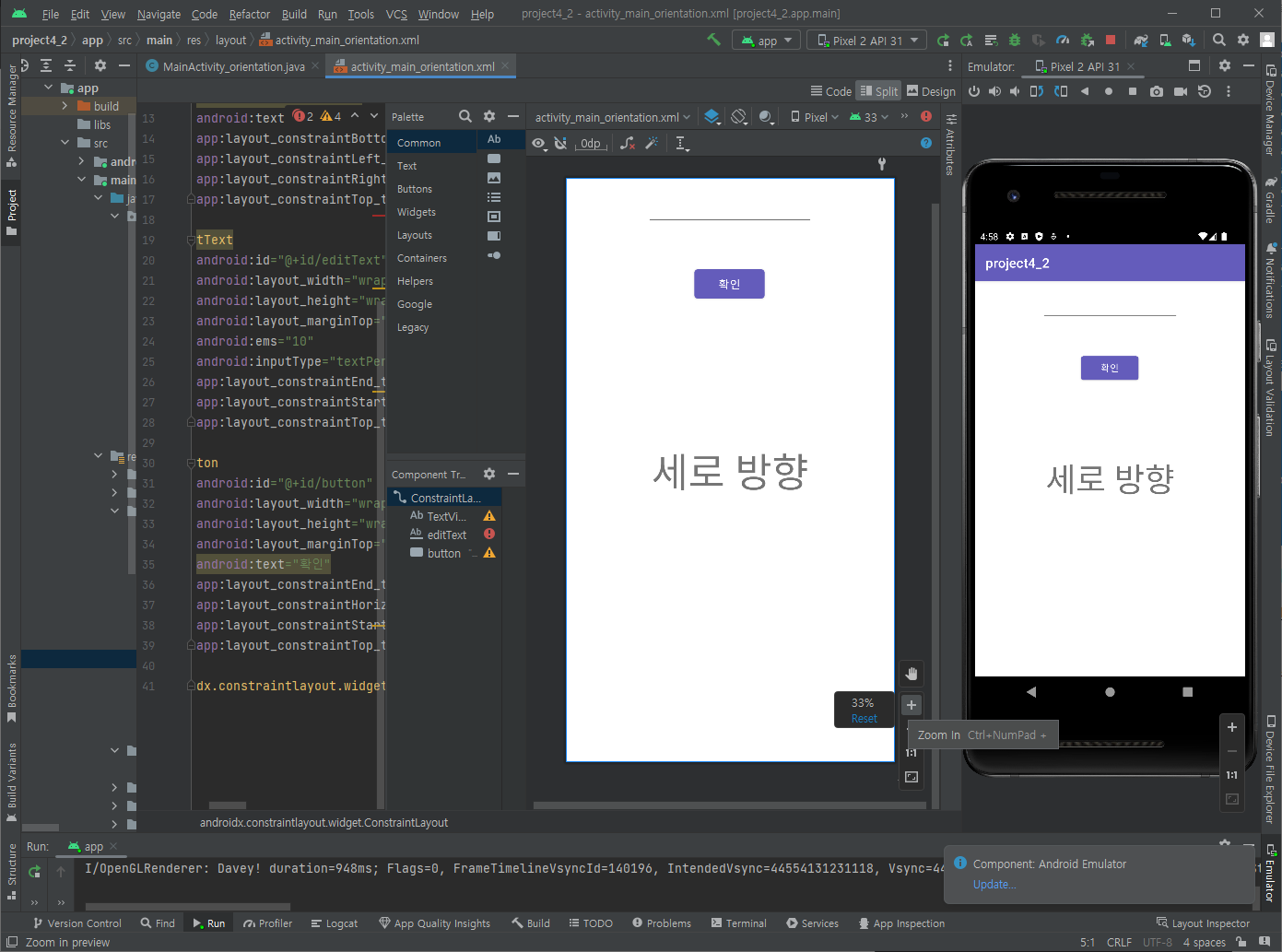
<?xml version="1.0" encoding="utf-8"?>
<androidx.constraintlayout.widget.ConstraintLayout xmlns:android="http://schemas.android.com/apk/res/android"
xmlns:app="http://schemas.android.com/apk/res-auto"
xmlns:tools="http://schemas.android.com/tools"
android:layout_width="match_parent"
android:layout_height="match_parent"
tools:context=".MainActivity">
<TextView
android:layout_width="wrap_content"
android:layout_height="wrap_content"
android:text="가로 방향"
android:textSize="50sp"
app:layout_constraintBottom_toBottomOf="parent"
app:layout_constraintLeft_toLeftOf="parent"
app:layout_constraintRight_toRightOf="parent"
app:layout_constraintTop_toTopOf="parent" />
<EditText
android:id="@+id/editText"
android:layout_width="wrap_content"
android:layout_height="wrap_content"
android:layout_marginTop="16dp"
android:ems="10"
android:inputType="textPersonName"
app:layout_constraintEnd_toEndOf="parent"
app:layout_constraintStart_toStartOf="parent"
app:layout_constraintTop_toTopOf="parent" />
<Button
android:id="@+id/button"
android:layout_width="wrap_content"
android:layout_height="wrap_content"
android:layout_marginTop="20dp"
android:text="확인"
app:layout_constraintEnd_toEndOf="parent"
app:layout_constraintHorizontal_bias="0.499"
app:layout_constraintStart_toStartOf="parent"
app:layout_constraintTop_toBottomOf="@+id/editText" />
</androidx.constraintlayout.widget.ConstraintLayout>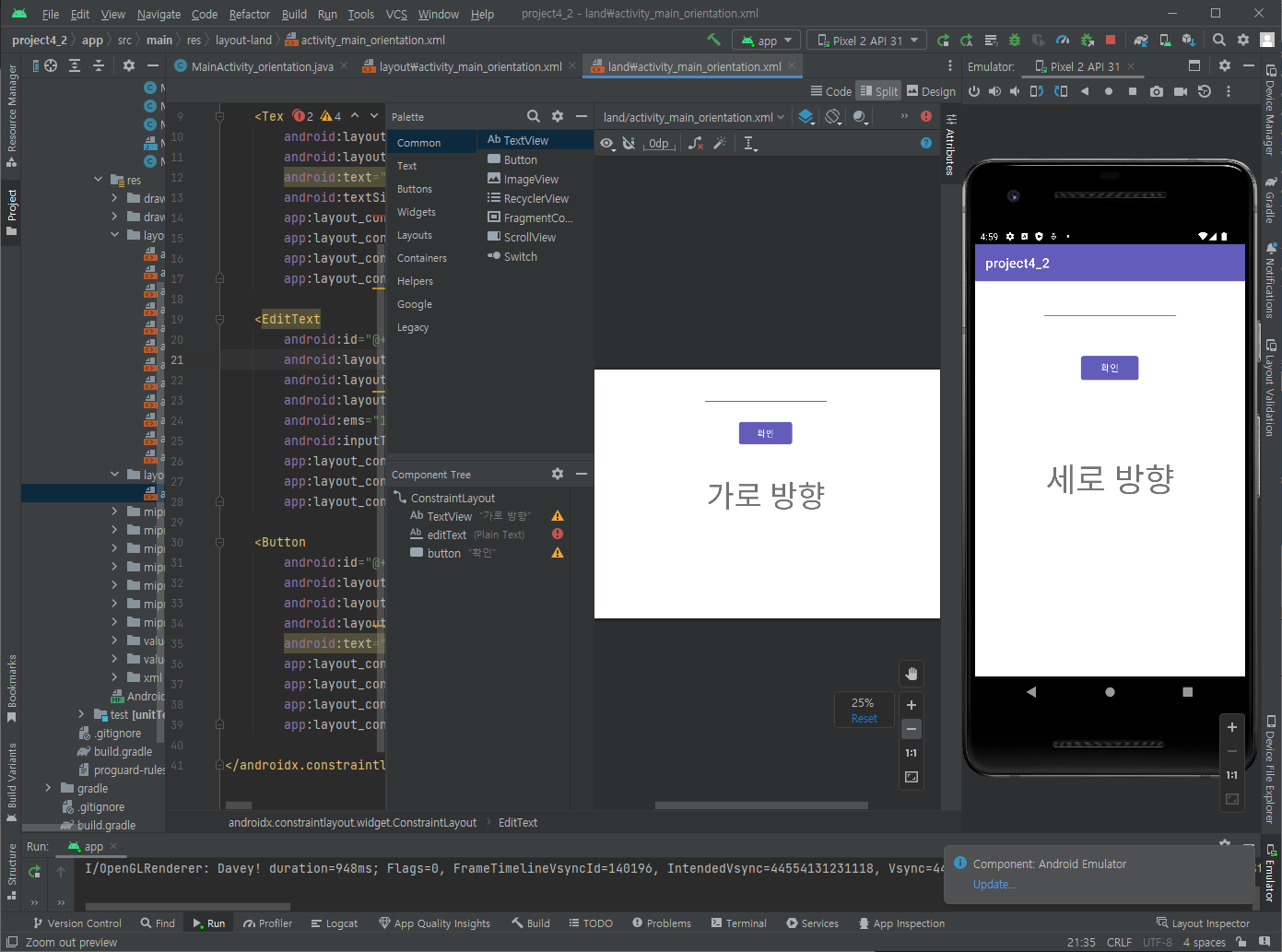
//값을 받을 변수값과 입력할 EditText 정의
String name;
EditText editText;//Toast설정
public void showToast(String data) {Toast.makeText(this, data, Toast.LENGTH_LONG).show();}@Override
protected void onCreate(Bundle savedInstanceState) {
super.onCreate(savedInstanceState);
setContentView(R.layout.activity_main_orientation);
showToast("onCreate 호출됨.");
editText = findViewById(R.id.editText);
Button button = findViewById(R.id.button);
button.setOnClickListener(new View.OnClickListener() {
@Override
public void onClick(View view) {
//클릭했을때 editText에서 getText해 toString으로 name에 저장
name = editText.getText().toString();
showToast("입력된 값을 변수에 저장했습니다 : " + name);
}
});
// savedInstanceState, 전역변수에 설정한 값
if (savedInstanceState != null) {
name = savedInstanceState.getString("name");
Toast.makeText(getApplicationContext(), "값을 복원했습니다 : " + name, Toast.LENGTH_LONG).show();
}
}//새로 시작되는것을 확인하기위해 설정
@Override
protected void onSaveInstanceState(Bundle outState) {
super.onSaveInstanceState(outState);
outState.putString("name", name);
}
@Override
protected void onStart() {
super.onStart();
//showToast("onStart 호출됨.");
}
@Override
protected void onStop() {
super.onStop();
showToast("onStop 호출됨.");
}
@Override
protected void onDestroy() {
super.onDestroy();
showToast("onDestroy 호출됨.");
}
Dialog, 안내창띄우기
<?xml version="1.0" encoding="utf-8"?>
<androidx.constraintlayout.widget.ConstraintLayout xmlns:android="http://schemas.android.com/apk/res/android"
xmlns:app="http://schemas.android.com/apk/res-auto"
xmlns:tools="http://schemas.android.com/tools"
android:layout_width="match_parent"
android:layout_height="match_parent"
tools:context=".MainActivity">
<Button
android:id="@+id/button"
android:layout_width="wrap_content"
android:layout_height="wrap_content"
android:text="띄우기"
app:layout_constraintBottom_toBottomOf="parent"
app:layout_constraintEnd_toEndOf="parent"
app:layout_constraintStart_toStartOf="parent"
app:layout_constraintTop_toTopOf="parent" />
<TextView
android:id="@+id/textView"
android:layout_width="wrap_content"
android:layout_height="wrap_content"
android:layout_marginTop="8dp"
android:layout_marginBottom="8dp"
android:text="버튼을 누르면 대화상자가 뜹니다."
android:textSize="25sp"
app:layout_constraintBottom_toTopOf="@+id/button"
app:layout_constraintEnd_toEndOf="parent"
app:layout_constraintStart_toStartOf="parent"
app:layout_constraintTop_toTopOf="parent" />
</androidx.constraintlayout.widget.ConstraintLayout>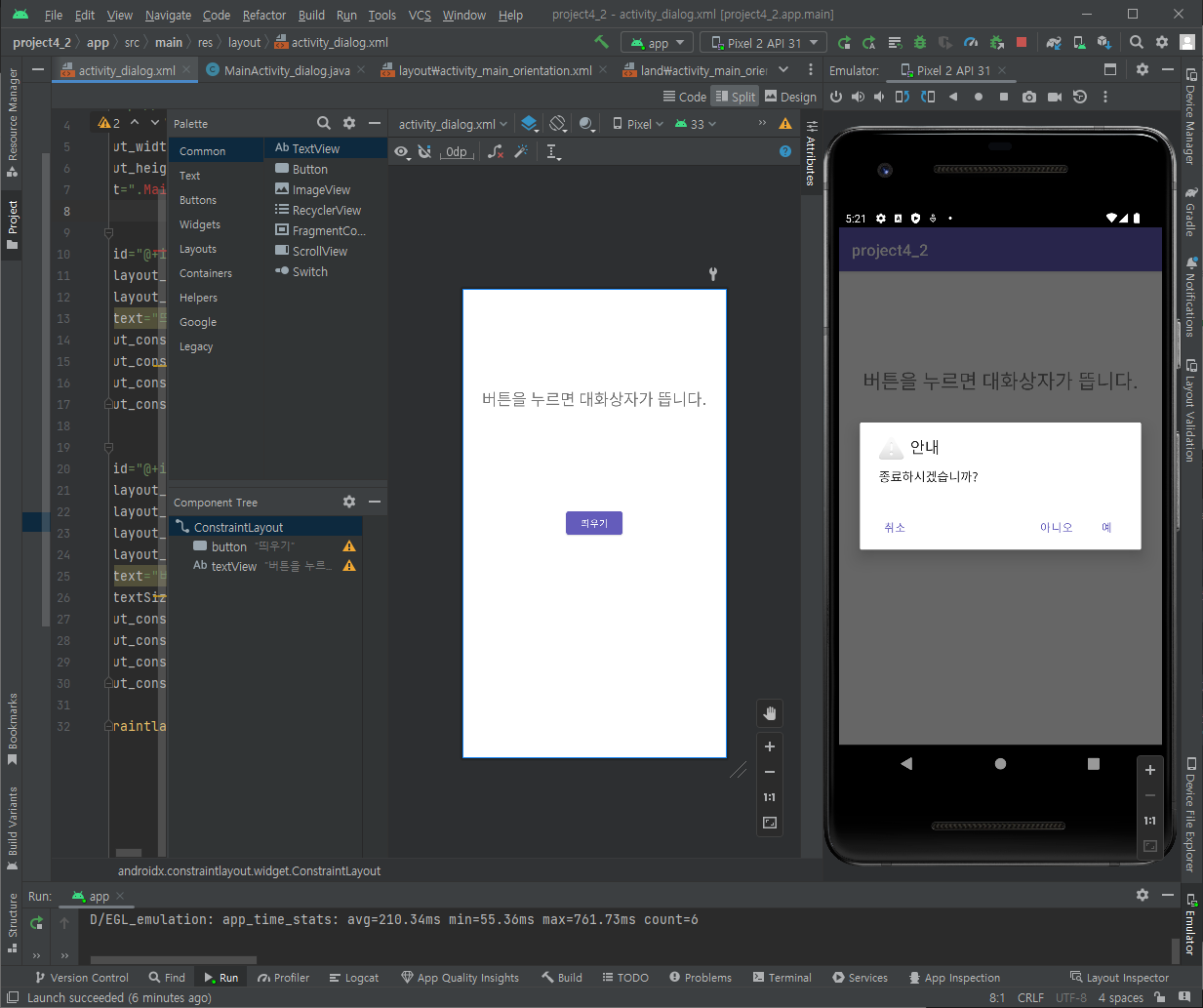
TextView textView;@Override
protected void onCreate(Bundle savedInstanceState) {
super.onCreate(savedInstanceState);
setContentView(R.layout.activity_dialog);
textView = findViewById(R.id.textView);
Button button = findViewById(R.id.button);
button.setOnClickListener(new View.OnClickListener() {
@Override
public void onClick(View view) {
//button이 눌렸을때 showMessage를 실행한다.
showMessage();
}
});
}private void showMessage() {
//AlertDialog 객체 만들기
AlertDialog.Builder builder = new AlertDialog.Builder(this);
//setTitle, setMessage설정
builder.setTitle("안내");
builder.setMessage("종료하시겠습니까?");
//setIcon 설정
builder.setIcon(android.R.drawable.ic_dialog_alert);
//setNeutralButton, 버튼추가
builder.setNeutralButton("취소", new DialogInterface.OnClickListener() {
public void onClick(DialogInterface dialog, int whichButton) {
String message = "취소 버튼이 눌렸습니다. ";
textView.setText(message);
}
});
//setNeutralButton, 버튼추가
builder.setNegativeButton("아니오", new DialogInterface.OnClickListener() {
public void onClick(DialogInterface dialog, int whichButton) {
String message = "아니오 버튼이 눌렸습니다. ";
textView.setText(message);
}
});
//setPositiveButton, 버튼추가
builder.setPositiveButton("예", new DialogInterface.OnClickListener() {
public void onClick(DialogInterface dialog, int whichButton) {
String message = "예 버튼이 눌렸습니다. ";
textView.setText(message);
}
});
//AlertDialog builder.create 대화상자 객체 생성
AlertDialog dialog = builder.create();
//대화객체 show
dialog.show();
}
Progress 보여주기
어떤일의 진행상태를 보여주는 방법
<?xml version="1.0" encoding="utf-8"?>
<LinearLayout xmlns:android="http://schemas.android.com/apk/res/android"
xmlns:app="http://schemas.android.com/apk/res-auto"
xmlns:tools="http://schemas.android.com/tools"
android:layout_width="match_parent"
android:layout_height="match_parent"
android:orientation="vertical"
tools:context=".MainActivity" >
<ProgressBar
android:id="@+id/progressBar"
style="?android:attr/progressBarStyleHorizontal"
android:layout_width="match_parent"
android:layout_height="wrap_content"
android:max="100" />
<LinearLayout
android:layout_width="match_parent"
android:layout_height="match_parent"
android:orientation="horizontal">
<Button
android:id="@+id/button"
android:layout_width="wrap_content"
android:layout_height="wrap_content"
android:text="보여주기" />
<Button
android:id="@+id/button2"
android:layout_width="wrap_content"
android:layout_height="wrap_content"
android:text="닫기" />
</LinearLayout>
</LinearLayout>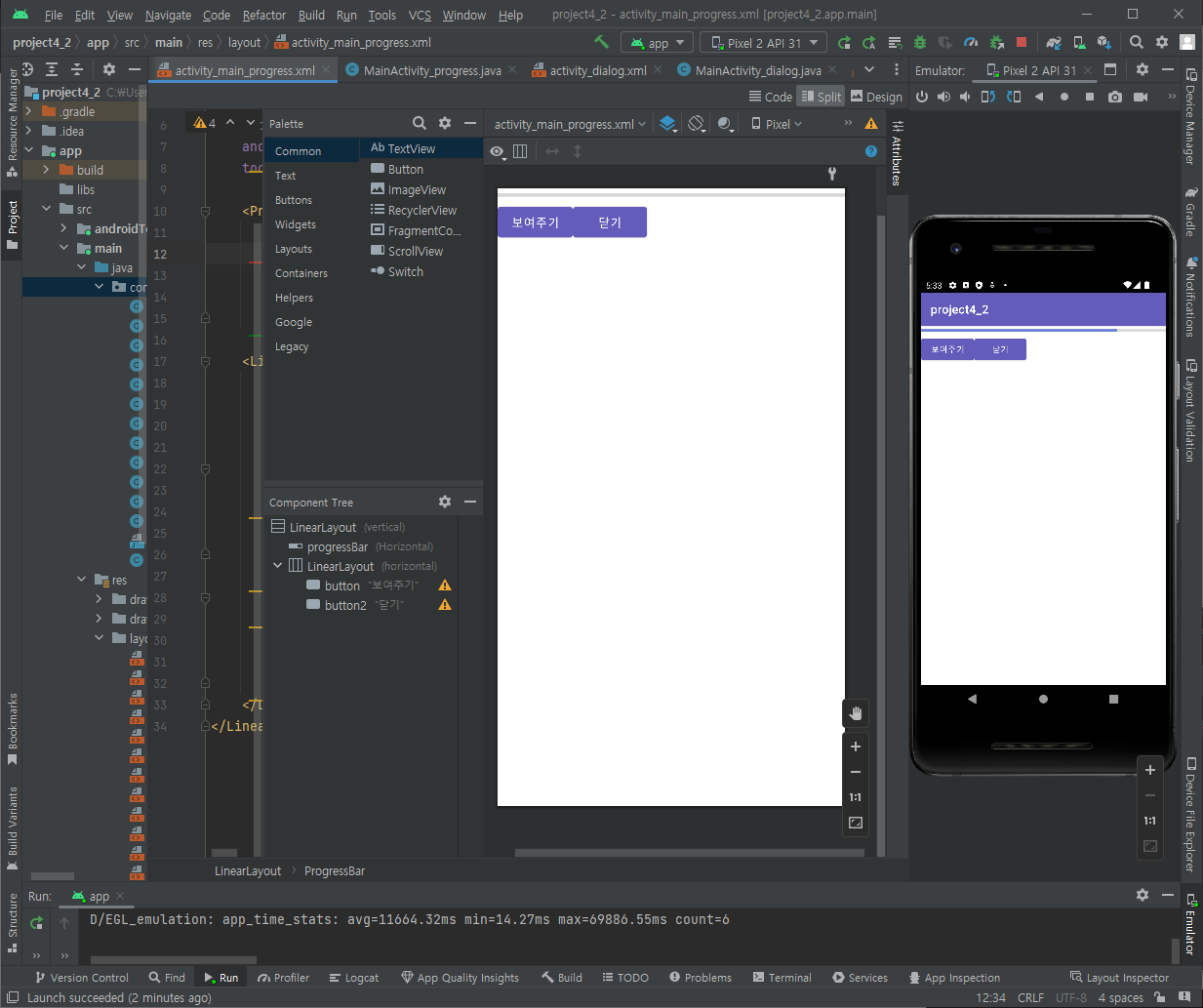
//ProgressDialog 정의
ProgressDialog dialog;@Override
protected void onCreate(Bundle savedInstanceState) {
super.onCreate(savedInstanceState);
setContentView(R.layout.activity_main_progress);
ProgressBar progressBar = findViewById(R.id.progressBar);
//setIndeterminate(false)
//작업이 완료될때까지 멈추지 않게한다.
progressBar.setIndeterminate(false);
//setProgress 80으로 설정
progressBar.setProgress(80);
Button button = findViewById(R.id.button);
button.setOnClickListener(new View.OnClickListener() {
@Override
public void onClick(View view) {
//button을 클릭하면 MainActivity_progress에 ProgressDialog객체생성
dialog = new ProgressDialog(MainActivity_progress.this);
dialog.setProgressStyle(ProgressDialog.STYLE_SPINNER);
//STYLE_HORIZONTAL
dialog.setMessage("데이터를 확인하는 중입니다.");
dialog.show();
}
});
Button button2 = findViewById(R.id.button2);
button2.setOnClickListener(new View.OnClickListener() {
@Override
public void onClick(View view) {
if (dialog != null) {
//button2를 클릭하면 dialog을 닫는다
dialog.dismiss();
}
}
});
}
